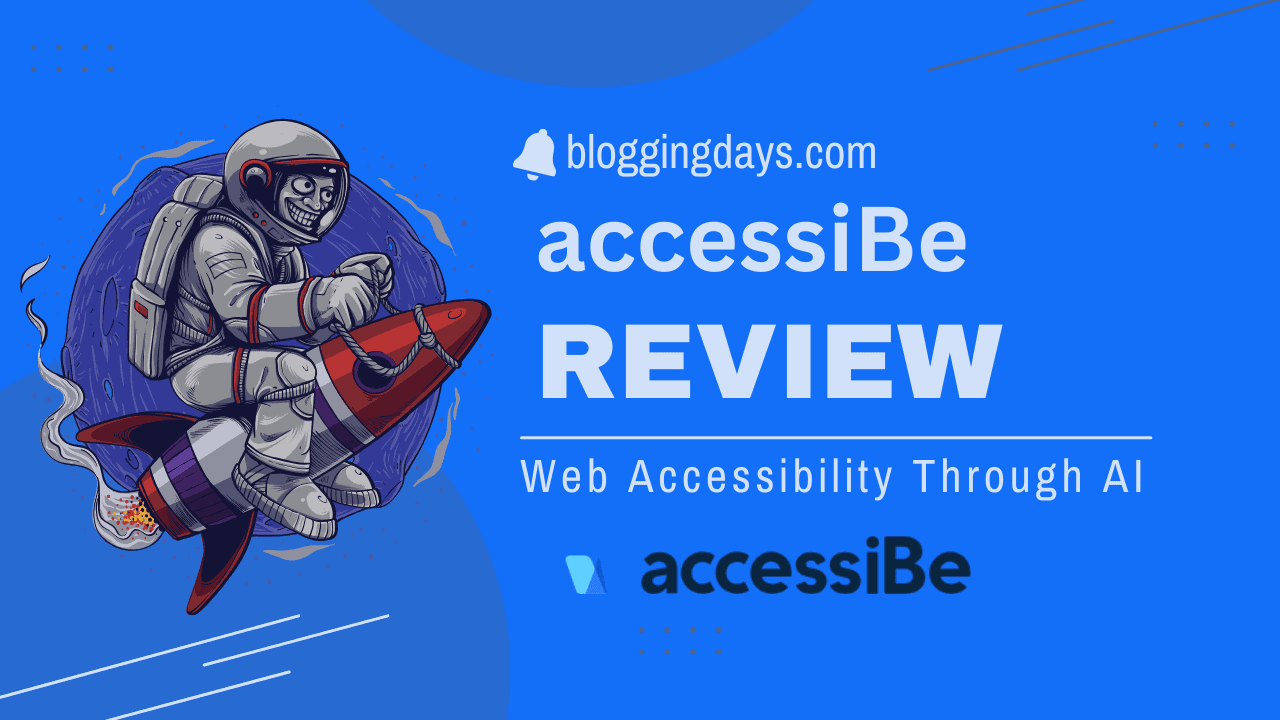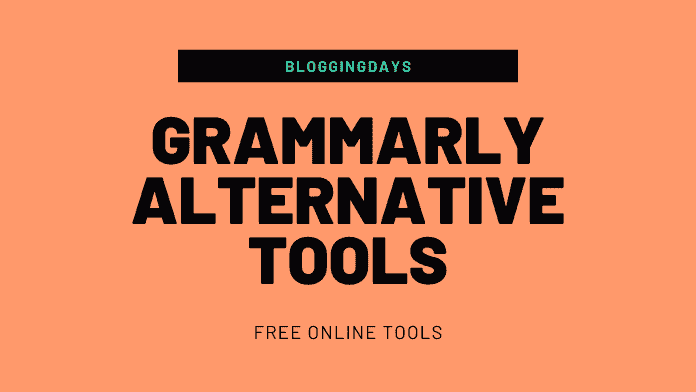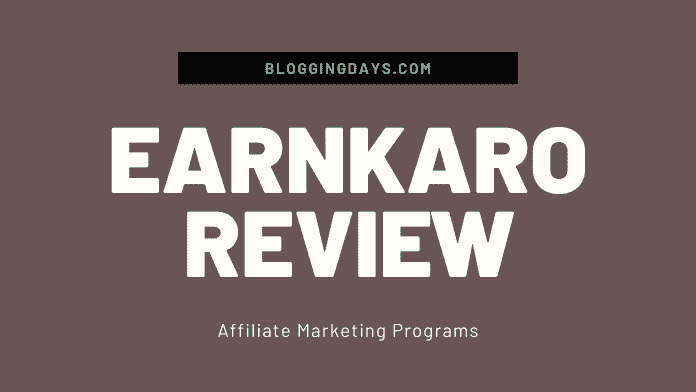accessiBe is an AI-powered automated solution to help websites, become accessible, it develops the accessibility errors of every website in order to make users user-friendly in all 360-degree browsing scenarios. As per the research on web development, every website has 0.03% of web pages showing accessibility errors. When you’re using a website in the United States of America (USA) then your owned website should follow the Americans with Disabilities Act (ADA).
If your website also shows accessibility errors, then you have to take the necessary action and apply the ADA compliant. Using artificial intelligence (AI) is one of the powerful options, where it helps 99.99% of humans do less work. The company itself uses the machine learning algorithm to analyze and modify website content in order to make it more accessible.
accessiBe was developed side-by-side with people with disabilities and leading experts in accessibility as well as assistive technologies.
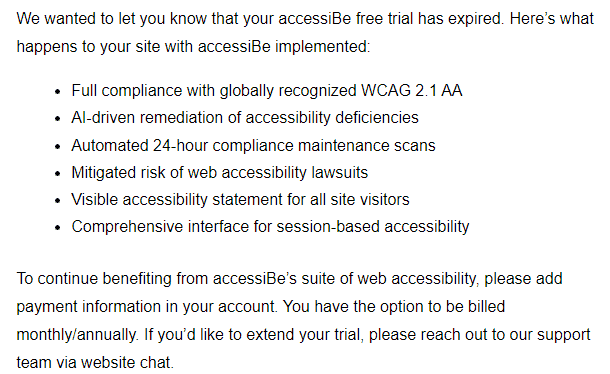
- CSV Important/Export: In this option, the user can upload or download the website data for
- Batch Plan Payment: Multiple websites can be audited at one time with multiple licenses.
- Batch Plan Update: Higher tier plan for the bulk websites audit in a single click.
What is Web Accessibility
Web accessibility is a set of rules, behaviors, code standards, and design guidelines, which means “How a website looks” and operates for people with disabilities. These are the rules created and set by W3C (World Wide Web Consortium) and are called the WCAG (Web Content Accessibility Guidelines).
There are 20% of the world’s population has disabilities, which is over 1.5 billion people.
Website accessibility should legislation include the ADA title 3 and section 508 in the USA, the AODA in Canada, and the EN 301 549 in the European Union.
Americans with Disabilities Act ADA complaint will be solved by the accessiBe
Making a stunning website is not easy?
Making a user-friendly website is not easy?
Providing the best user-friendly website is not easy?
If you face any one of the questions in your blogging career; If yes.!!! then you have to implement the following scenario solutions.
We introduce the website accessibility tool; where you can fix all errors and make it user-friendly.
accessiBe Review: Key Features
Who is it Designed For?
At the first stage of the signup process, the user has to verify the email ID for a successful domain registration process. After complete registration, users have to add the domain in the dashboard section.
Below; verify the email ID and then proceed with adding a new domain / first domain to start working with accessiBe online tool.
Why accessiBe is needed?
accessiBe has unique features; it takes a lengthy, expensive, and complex process of remediation and fully automates by using AI making it effortless and affordable.
How accessiBe Work?
accessiBe works and utilizes two components that work simultaneously to achieve compliance
Website accessibility interface
The website accessibility interface addresses about 30% of the WCAG requirements.
Why accessiBe Recommended?
We already mentioned the some of key features above; we recommend accessiBe for the manual process of website development without any errors, this type of work needs technical skills and expertise in 360-degree methods, and also it cost-effective.
Where accessible can do the work without any technical expert, the tool is designed at an expert level, where users can easily access the complete data about the targeted website.
In this scenario, for any such type of error finding, users just add the website URL click on the tool start button, and then just relax.!!!
Everything will be done by the accessiBe, after some time, the user will get the generated / output result sheet with detailed analytics data, with the help of such data, the user can easily identify the below errors;
How To Get Start with accessiBe ?
accessiBe has a 7-day trial for testing the account, if you are satisfied with accessiBe tool; then you can extend the license service.
How to activate the 7-day trial account?
Just follow the below instructions and get the seven-day trial account.
An email verification mail is received after the first-time signup process;
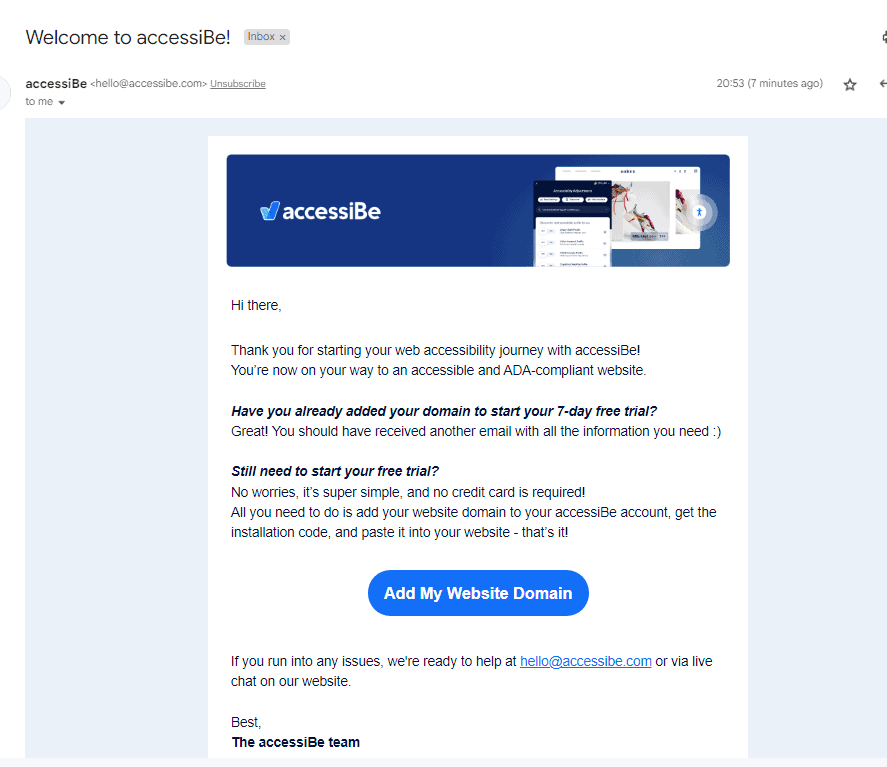
During 7 days of trail activation, the user has to add the targeted web URL and complete the further steps.
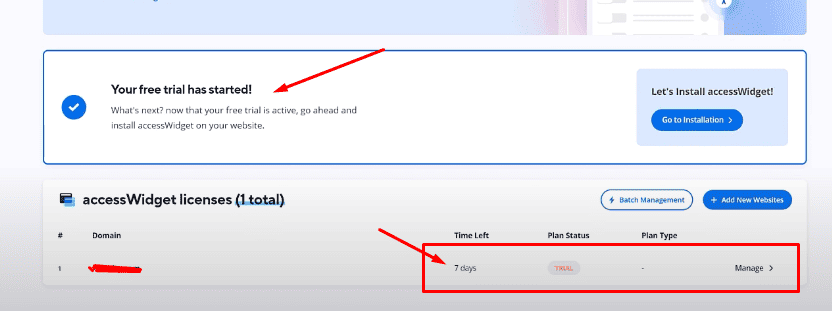
Once the account is activated, the user will see the above image with 7-day trial period activation.
Once the account is ready, then click on the “Go to Installation” option;
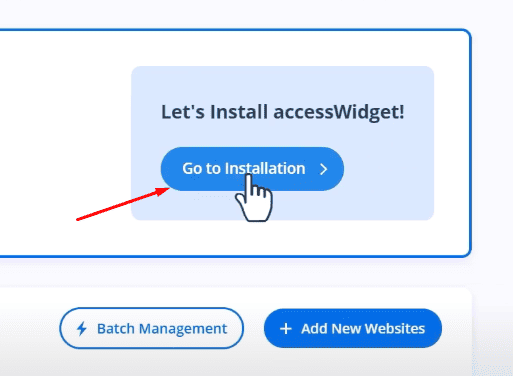
Now; the confirmed basic installation script will be generated;
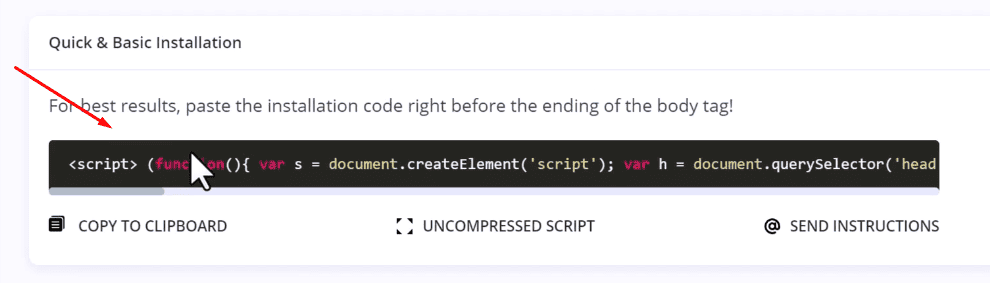
Copy and paste the above script into your web URL under the theme files body section tag.
AccessiBe Dashboard Customization
Users can customize the account as per their choice and also change the color and other things; which are shown below image;
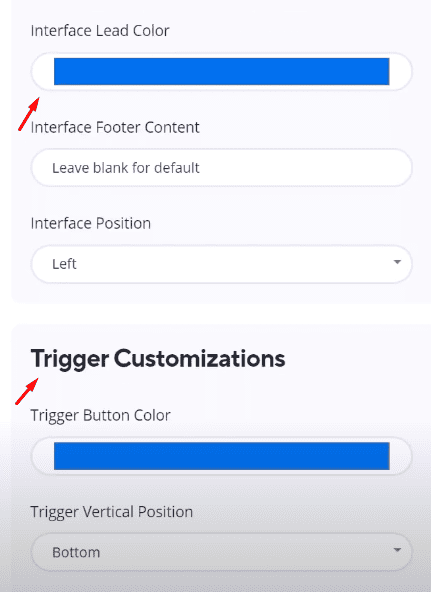
Trigger Customization
- Trigger button color
- Trigger vertical position
- trigger button shape
- trigger horizontal shape
- trigger horizontal position
- trigger button size
- Hide trigger button
- Trigger Vertical offset
- Trigger button icon
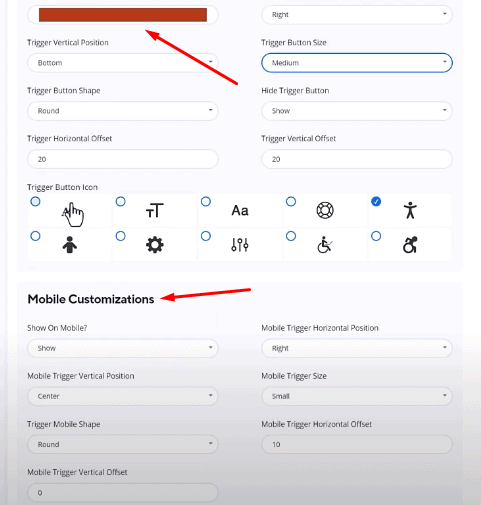
On the same side; Mobile customization is also available.
I added the script code to my website footer section; as per the instruction. Then What to Do Now?
How to Use AccessiBe Tools on the Website
Login to your website URL (with administrator logins) and refresh the front end and you will see the AccessiBe tool on the left side (as shown in the below image);
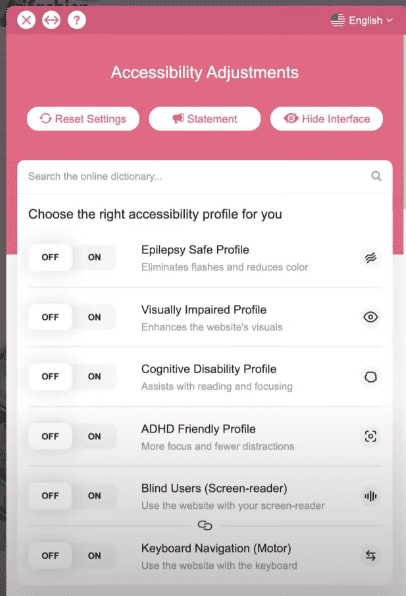
AccessiBe Accessibility Adjustments
AccessiBe Epilepsy Safe Profile
This option allows people with epilepsy to use the website safely by eliminating the risk of seizures resulting from flashing/blinking animations and dangerous color combinations, it helps users, where it can access without any flashing mode.
AccessiBe Visually Impaired Profile
Visually Impaired profile adjusts the front-end website so that the website is accessible to visual impairments such as degrading eyesight, tunnel vision, contractions, and Glaucoma.
AccessiBe Cognitive Disability Profile
The cognitive disability profile provides the some of features to help users with cognitive disabilities such as autism, Dyslexia, and CVA.
AccessiBe ADHD Friendly Profile
Basically, the ADHD profile significantly minimizes distractions and noise, to help people with ADHD and Neurodevelopmental disorders.
Helps in terms of browsing, Reading, and focusing on the essential elements of a website or blog.
AccessiBe Blind Users (Screen-reader)
As we know, every system and laptop has a screen-reader feature and it helps to adjust the website to be compatible such as JAWS, NVDA, Voice Over, and TalkBack.
AccessiBe Keyboard Navigation (Motor)
keyboard navigation enables motor-impaired persons to operate the website using the keyboard Tab, Shift+Tab, and Enter keys. Users can also use shortcuts such as “M” (menus), “H” (headings), “F” (forms), “B” (buttons), and “G” (graphics) to jump to specific elements.
Once the account gets successfully validated/verified, the page is redirected to “My Licenses”. In this section, the page consists of several important features in order to access the account-related details.
In the Access Widget license section, the validation of details is available for user license usage and quick renewal or upgrade of the account as per requirement.
There is a 7-day account trail available, which is more than enough for the accessiBe account feature validation at the user end.!!!
If the user likes the features and tools of accessiBe tool, then the user has to upgrade or buy a new account.
How to Activate 7 days accessiBe License
We have added the free 7-day link for quick access from the official link, Users can use the following link and activate a free trial account without paying any amount.
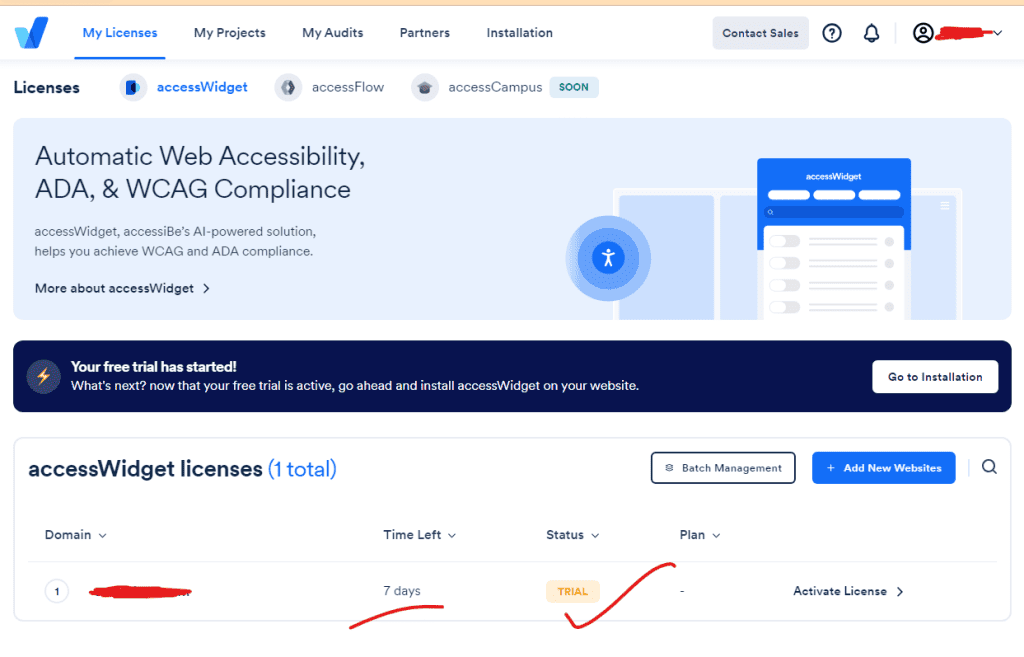
There are plans offered by accessiBe of all the same features, However, the package has a limit on the number of pages audited.
No.!!!, accessiBe never collects any user website information, the user can freely use any website URL and work on it accordingly.
accessiBe uses the AI features in order to eliminate any flagged errors, accessScan provides the compliance status.
Non-compliant means, the user’s website does not comply with the WCAG and accessibility regulations. The user should work on it for 100% complaint.
accessScan is a process that will begin with the website URL, which shows the website errors after using the AI power scan, time stand will be not more than 1 minute.
- What is Web Accessibility
- accessiBe Review: Key Features
- Who is it Designed For?
- Why accessiBe is needed?
- How accessiBe Work?
- Why accessiBe Recommended?
- How To Get Start with accessiBe ?
- AccessiBe Dashboard Customization
- How to Use AccessiBe Tools on the Website
- AccessiBe Accessibility Adjustments
- How to Activate 7 days accessiBe License