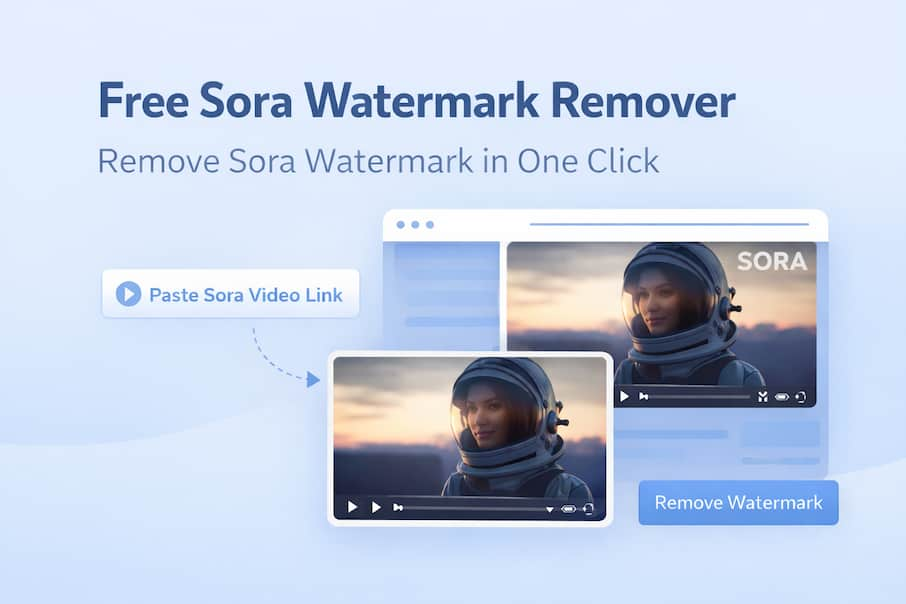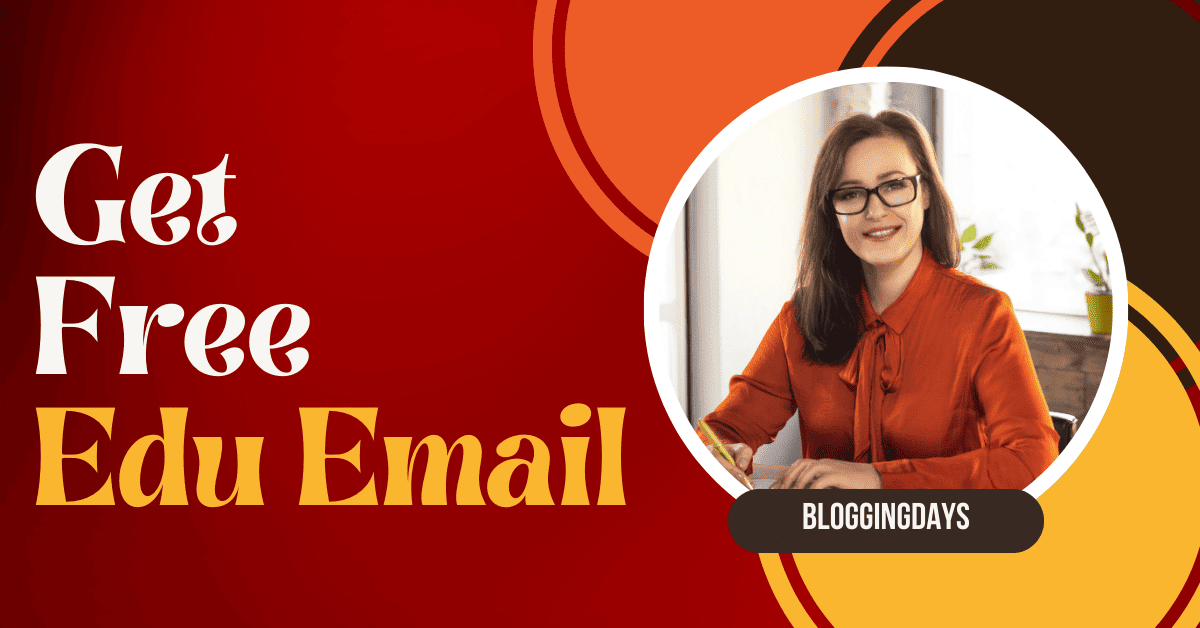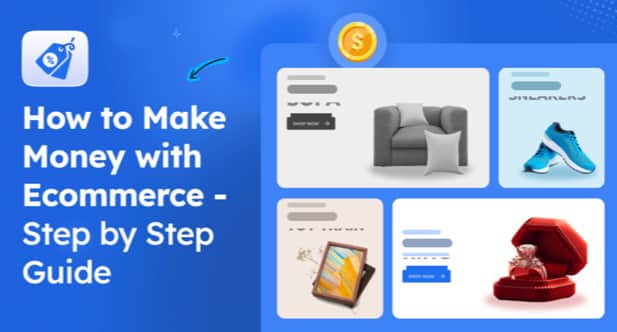Nowadays, with loads of information available in motion pictures or videos, it is essential to possess high-quality and versatile video editing software. The basic requirements for good software are efficiency, easy user interface, speed, and quality. We have ranked the software as per the latest versions available online.
The paid options, of course, do the task for pros. In this article, we have brought you a list of the free software available freely on the web so that beginners can also take full benefit. It can be quite tiresome for beginners to choose from the plethora of alternatives available. Using this list, you can make out which software works for you. The criteria for selection is a precise balancing of advantages over disadvantages for each software individually. I hope the following review fulfills your expectations!
Best free video editing software for Windows
This software comes with an all-purpose tool to edit various kinds of videos, stories, etc with the help of royalty free images. The performance will not disappoint you at all. The necessary provisions for splicing, masking, and video cuts make this one even handier. With a possibility of 32 slots at a time, you can also preview the edited version of your work simultaneously.
The main reason why Blender holds the top spot here is that it meets the requirements of beginners and advanced editors at the same time. The wide variety of tools ensure that you don’t need any other software for even the most complex purposes.
Hitfilm Express surely deserves to be at the second rank in terms of video editing software. Best suited for filmmakers, this software comes with a customizable interface thatensures highly professional youth. The other distinctive features include 3D effects, 4K support, and several economical add-ons.
The most outstanding feature of Hitfilm Express is the range of unpaid how-to videos,making it extremely beneficial to the ones who are new to video editing. The software allows the hassle-free application of unique drag and drops effects quite effortlessly in addition to all these supportive features.
- Clipchamp
this user-friendly software is the best in terms of color effects. If you are a professional looking for software to combine audio and video while making real-time effects, choose Lightworks.
The pros of using this software include the high precision it promises, up to 720 pixels export, particularly for YouTube videos, as many are using this chrome extension for youtube and Multicam support(among others). It also supports an all-encompassing format.
- Promo
For this one, don’t go just by the name (you can thank us later). The unique Promo software is for promotional videos, but it has adapted to A LOT more! From high-quality clips to easily customizable video templates, this one is a power-packed alternative to suit almost all of your editing needs in one go.
The features distinguishing this software from its counterparts are countless. It supportsten brands per account, exceptionally responsive customer service, and an overallenvironment feasible for marketing videos. More than 1.2 million professionals trust it.
The tag line says,”Shotcut is a free, open-source, cross-platform video editor.” Undoubtedly, the software lives up to this definition. With a wide range of tutorials to guide you throughout your video editing journey, this one is an up-and-coming editor known for its detailed UI. A fantastic perk is a provision of comprehensive quickstart guidelines.
It can help you edit your content even without exporting the source file so that the whole procedure becomes much time-savvy. Interlacing, grading, and wipe transitions are some of the many decent features that make it even more reliable.
- DaVinci Resolve
The updated 17th version of this software by Blackmagicdesign is apt for those searching for fusion and Fairlight on the same platform. DaVinci Resolve is programmed simply for those in search of speed. You can go for the new image processing, which suits a wide gamut high-definition resolution (HDR). The balanced use of artificial intelligence techniques is also quite impressive.
As we discuss free-of-cost software, it is worth mentioning that DaVinci Resolve allows limitless access for editing videos and that too without any application of watermarks. All-in-all, its learning curve is sure to help you out.
Horizon is only suited for mobile phones, and no desktop version is available for users as of now. Portrait mode is efficiently suited, and there is an incredible option to zoom just by tilting. It provides you with eight high-quality real-time features, and its elegantly designed Crisp mode is best suited for 2K resolution.
The additional perk is the possibility of slow-motion capture. Being a mobile phone application, it does not have a lot to offer other than accessibility.
- VideoPad
This one predominantly focuses on video editing basics and is an excellent software to favor beginners in this field. With more than 50 kinds of video effects at your assistance, it supports mostly all the video formats which are generally in use during these advanced times. If your primary concern is stability, don’t doubt the agility of this highly intuitive software.
With VideoPad, exporting is possible directly to any social media platform of your choice. The effect library and transition features are equally suitable for newbies looking for first-hand experience and fruitful guidance.
In case you are a curious style-loving editor, this is precisely the right spot for you. With a modern well-knit interface to ease up your work, VSDC provides free non-linear tools. The full form is Video Soft Dev; this one has an added benefit of a built-in DVD burning tool. Several audio filters are there to cut down on the need for another software for such tasks.
Though it is impossible to edit a 360-degree video, the screen capture tool allows you to record videos which is undoubtedly a rare and extremely unique feature. Some users even declare it to be old-fashioned. Overall, VSDC is quite multifunctional and would support nearly all your needs ranging from audio to video editing.
- Machete Video Editor Lite
Machete Lite is a highly simplistic video editing app. Apart from audio editing, all other functions are possible. In this free version, video slicing is easy to perform. If you like working with a descriptive user interface, try it for once.
For both AVI and WMV files, Machete Lite offers comprehensive tools to efficiently cut, copy, and delete individual sections of your video.The new and improved fifth version provides an option to customize even the shortcut keys.
As per the tagline, Video Studio allows you to “make movies with fun” using the super-easy video editing software. There is the flexibility to go for a trial version or purchase the software.Corel Draw has created it.
Best features include animation tools like PhotoMirage, cost-effective licensing options, and 3D editing by MotionStudio.You can even register your products on the website for enhanced results. The free trial lasts for a month to give you a glimpse of the software.
- Openshot
OpenShot is an award-winning open-source video editing software. The latest version is free-of-cost. It has a descriptive user guide to help the amateurs and improve the skills of advanced video editors.
You can access instant YouTube templates, thumbnails, logos, banners,and much more.It is cross-platform andhighly accurate too.All the latest effects are optimized to improve overall performance. It comes with a user guide and has the option to translate the content as well.
Freemake is most suitable for beginners. Though it is possible to access it only on Windows, it supports more than 500 formats for editing and can work onmany gadgets.Freemake is known to provide high-quality freeware to more than 180 million video editors.
It is regarded as an all-in-one video converter software. You can easily extract audio, quickly convert videos, add subtitles and rotate the clips. Freemake is the best option for those who need to embed videos regularly.
If your primary work is in the field of making slideshows, Movie Creator has a lot to offer. Though the software is not robust, MP3 support makes it unique enough. You can even use it for Xbox One.
All the video themes are customizable. The wide range of stickers helps you add the much-needed spark and volume to your work.
Canva is quite popular. It specializes in social media marketing which is trending nowadays. Even if you wish to do online business, this software will help you increase your work’s reach.
More than 700k companies rely on this compatible software. The essential features include storyboarding, high-quality elements, and customizable voiceovers. Many themes, fonts, and color patterns are available but still, users are interested in canva alternative.
With a host of do-it-yourself tools, Animoto’s name itself suggests that it specializes in the area of animation. The website contains excellent tutorials and some inspirational stories to help beginners.
For bloggers and industrialists alike, this software has options to streamline videos. You can also choose from the stock library, a comprehensive music library, and high-speed uploads.
- InVideo
InVideo is the online video editor through which all of your video editing needs can be fulfilled super easily and efficiently. It comes with pre-made templates for all major social media platforms, so you can choose them and get them done quickly by editing according to your needs.
It has a simple drag and drop interface, which helps you add elements just by dragging them, making this app feasible to use even for beginners. It not only offers customization features like trimming, layers, transitions, animations, and effects but also has its own extensive media library with thousands of images, videos, and music to choose from.
You can add these to your video to make it even more attractive. It is cloud-based, so you must have access to the internet, and your videos get saved in real-time.
Best free video editing software for Mac/iOS
Now here’s some excellent news for the Apple fans. Is it feeling left out as almost all the softwareis unavailable for you? Don’t worry at all, as iMovie is forever at your service. It is relatively easy to add titles, music, and many effects be a single click or tap. It boasts its qualities in a way to “turn your videos into movie magic”!
You can edit 4K videos by iMovie, and there is an option to record your voice. The ease of access is so fluent that you can even shift devices for the same piece of work. Download it right away to up your editing skills like a pro.
As the name suggests, this software is mainly for Apple customers. Thanks to the intuitive user interface, you will find it relatively easy to use than others. A distinctive feature is the background gallery.
Using Apple Clips, you can add artistic filters, dynamic music, animated text, emoji, stickers, and much more. For those who need high-speed performance in addition to the latest features, this software is a must-try.
Best free video editing software for Android/Ios:
This software is a powerful one sure to fulfill all your editing needs on the small screen. Some of the numerous astounding features include video layers(up to nine), reversal, high resolution, and easy blending modes.
By using Chroma Key, you can compose two or more videos at once. It is possible to split videos and change the speed of the videos too.The social media platforms like YouTube, Facebook, Instagram, Twitter, etc., mainly comprise videos edited using KineMaster. Transitioning effects enhance the overall editing experience. It is possible to export videos up to 60 frames per second.
Best free video editing software for Linux:
This software is currently operating on its 7th version and exists since the late 20th century. The compositor of Cinerella supports an 8 K resolution.
If you are a filmmaker, this software will prove to be quite fruitful for you. Motion stabilization is another perk. All the features are designed to favor advanced video editors.The overall user interface allows a tilting, special effects, etc.
All(windows+mac+linux):
- Blender
- Promo
- Shotcut
- Lightworks
- Filmora(except Linux)
- DaVinci Resolve
- Hitfilm
- Lightworks
- Openshot
- Animoto
Conclusion
We recommend that you use this review as your guide to decide which software for video editing is most suitable for you. Each software is complete in itself. The only issues are the compatibility of audio and video.
By profoundly going through the distinctive features that they have to offer, we hope the review list will simplify your selection. For a quick support list, could you go through our segregation