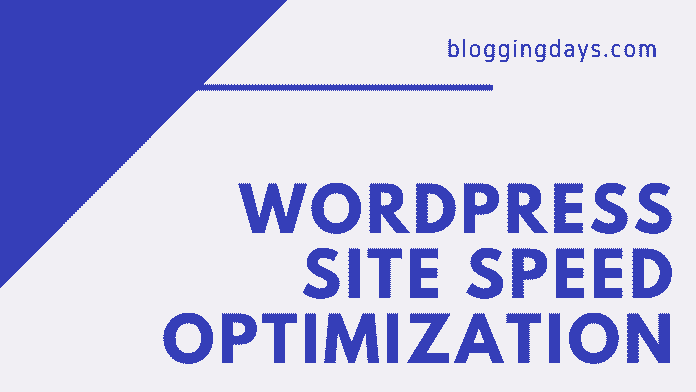Hello Bloggingdays Users,
Today, we’re discussing “Blog loading speed optimization”, one of the most important factors for the blog where it must and should need for the blogging journey. If your blog speed is below 3 seconds then your blog at the safe side for the rankings.
Yes, Google loves high-speed loading blogs and websites, based on this Google will give much priority for the rankings. If ranking is improving then your blog will get sufficient organic traffic from Google.
So, Are Interested to Know More….! Super excited right :-).
Before Starting, We have to test the “bloggingdays” blog with following three available and free tools for the blog speed test.
- GTmetriz Speed Test Tool
- Google Page Speed Insights Tool
- Pingdom Speed Test Tool
GTmetrix Speed Test
GTmetric Speed Test Performance Details are
- Page Speed Score: 98%
- YSlow Score: 95%
- Page loading Speed: 2.4 seconds
- Page Size: 209 KB
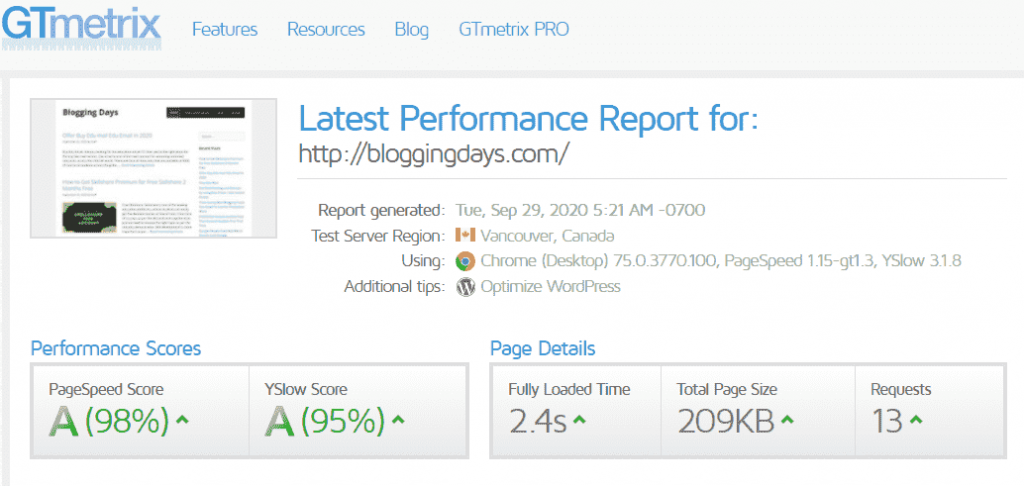
Page Speed Insights
Google providing another free awesome tool for the blog speed testing purpose, here is the we got awesome results.
- Mobile Loading Speed: 92%
- Desktop Loading Speed: 96%
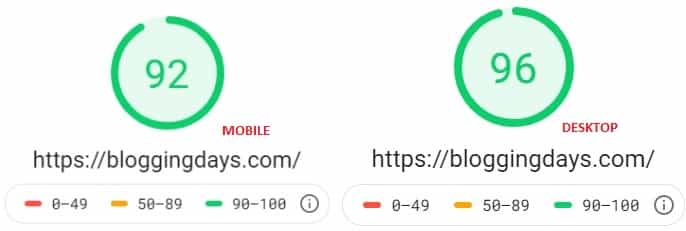
Pingdom Speed Test
Here is the another best tool for blog testing purpose.
- Performance Grade: 92%
- Page Size: 543.7 KB
- Page Loading Time: 1.15 seconds
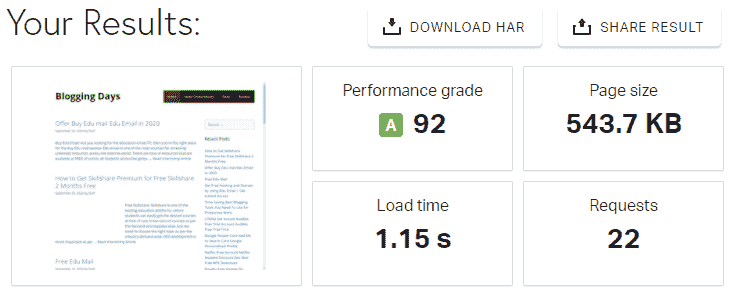
Did you know.!!!!, the average speed of any site is not more than 3 seconds, so just follow the below tactics, which helps site speed minimization. Hundreds of site speed loading monitoring tools are available on the internet sources, Use these free resources to make the site super fast.
Three major factors we always focused on
- Quality Hosting
- WP Rocket Plugin
- Lite Weight Theme
These are the major factors will play crucial role on speed optimization WordPress. We changed hosting services and installed WP rocket plugin and installed premium Genesis theme for very lite weight.
Speed Optimization WordPress
We hope, you got some information on speed optimization WordPress of what bloggingdays is used to increase blog loading speed, these are major steps for any WordPress blog or website speed improvement purpose.
Few of them we’ve added for the serious problems for the loading speed effect.
Highest Loading Speed Causes
- Unwanted Plugins
Plugins.!!!, Offcourse, Plugins are very important for extra features in WordPress but adding too much of plugins for unnecessary features, its impacts on the site loading speed. Just think about only the required features an additional requirement of blog but not over-designed.
Sometimes, over-design of the blog with plugins also leads to maximize the site speed. Check the installed WordPress Plugins, which is required / which is not required, then, remove Unwanted plugins accordingly and clear the cache by using Cache Plugin (Go got WP Rocket or WP Total Cache Plugin).
Once Unwanted plugins removed, then site speed will be improved asap, Use the loading speed check tool once again.
- Image loading Issues
Yes.!! Images will be a part of increasing in Site loading Issue. Did you Know How.??? Size of the image impact on the site speed. Use Image compression tools to reduce image size and don’t forget to image clarity in pixel mode, the image compressor tool compresses the pixels to minimize ratio.
If your WP site has a lot of images (uploaded already for various posts), then use the any WP Image Compression plugin, such an image compression minimize the size database.
Suggestion: Better use PNG images rather than JPEG Images.
best wordpress plugins for speed
- Optimize Javascript
Yes.!, Javascript a part of both Themes and Plugins. Javascript major impact on site speed, just clear the javascript tactics and remove unwanted javascript from theme files.
- Optimize CSS
CSS is abbreviated as a Cascading Style Sheets used for perfect layout design purpose but it same time, the nonresponsive CSS sheets took a lot of time to respond. optimize the CSS as per the requirement and Use the WP rocket plugin to minimize the CSS respond issues.
- Monitor Site Cache
Always monitor site/blog cache, it must be enabled for faster response from site links, Whenever user clicked on any one of site link either from social traffic or organic traffic, site link must respond within a short period of time (properly say 2 to 3 seconds), mostly HTTPS will redirect link within time it is exceeded, it called cache error. Use the cache to who can do automatically purge cache in the scheduled time for faster response.
Browser cache can remove in Chrome under the History option, It’s Simple.!!! But in WordPress Plugin tool will help to clear or purge the cache.
- Resolve 404 Errors
Broken site links lead to Site 404 error, also if any site link moved to another page name, which is also lead to 404 error. In such scenarios, fixing the 404 error is very simple, just use the redirect option in WP blog, it helps to redirect to a new link (changed the link).
Common 404 errors;
- 404 Error
- 404 Not Found
- Error 404
- HTTP 404
- Error 404 Not Found
- 404 File or Directory Not Found
- HTTP 404 Not Found
- 404 Page Not Found
How to Fix: Use the 301 redirect option, it helps to redirect from old pages URL to new pages URL.
- Accelerated Mobile Pages (AMP)
Accelerated Mobile Pages (AMP) helps for fast loading in mobile devices, it minimizes the javascript and images lazy loading areas, it gives 99% positive results for fast loading. If you’re using WordPress and looking for the AMP friendly website then install WP AMP plugin and use it for faster loading.
Site Loading Speed Checker Tool
GTmetrix is a powerful tool for the site loading speed monitoring and also provide the data of where the site has taken maximum time for loading. Certainly, there are Images are took the highest loading speed rather than theme files.
Pingdom provides the exact site loading time as mentioned in the below image and number HTTP/HTTPS requests with Page size in KB format.
Google’s PageSpeed Insights
Google page speed insights help to test the particular blog page loading speed, check with certain page speed.
Use the any dedicated SEO Plugin and Create the Permalink Link Structure and create sitemaps and Tags. Use wisely with content.
We recommend WP Rocket for the instant wordpress site optimization
This is the another method, where GZIP, DEFLATE code included in the .htaccess file.
Remove unnecessary plugins, high dimensions images and heavy themes, and select good hosting service.